Wireless Terminal Solutions always aims to provide dedicated UK based technical support to advise businesses on anything relating to card machines. Occasionally, you may receive a Card Terminal Error Code whilst trying to process a transaction. Whenever a business processes a transaction, you will always receive an authorisation code and the time it was processed.
The below information will highlight some of the terms you may come across whilst procession payments on your Ingenicio card terminal.
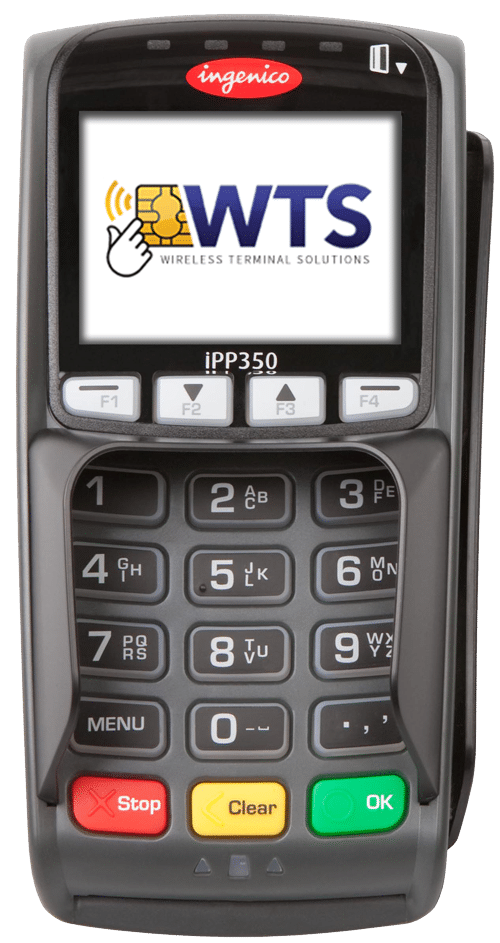
Common Card Terminal Error Codes
⦁ If the error message ‘BAD MAC’ appears on your card terminal when trying to complete a transaction (in this instance the unit will typically void the transaction and an error message BAD MAC will appear under the void receipt). Please call a member of our UK based technical team who will resolve this issue. This will involve a quick call to your merchant acquirer, and we will have you back up and running.
⦁ Please return terminal to base unit – generally the card terminal will need to establish a connection to the machine’s base station. This can occur whilst performing a standard test on the card machine. Please connect the base station to the power supply cable and ensure the terminal is charging. Once a source of power is received from the terminal, it can then be removed from the base station and normal service can be resumed on the payment facility. If the card terminal error code persists, please call us in the first instance.
⦁ ‘Alert Irruption’
Alert Irruption means the card terminal can longer be used to process transactions. Within the interior of the unit, sits an anti-tamper proof device, if the card machine feels it is being tampered with or if the card terminal suffers a substantial impact on a surface, the anti-tamper proof device will trigger and shut the terminal down. If this card terminal error code occurs please call us for technical support immediately.
⦁ ‘Invalid Merchant’
This error code will appear on a card terminal when it is trying to process a transaction and the payment is being declined. It will print a receipt that will display ‘INVALID MERCHANT’. Invariably this error code occurs when the card terminal is not connected to the merchant acquirer correctly. The error code predominately occurs if the merchant account has been closed or if the card terminal has been removed from the banking system.
⦁ No Print or text being displayed on the till roll – this isn’t so much a card terminal error code but a common fault and is worth noting. This error often occurs if the till roll is round the wrong way. To remedy the situation, simply remove the existing thermal till roll from the card machine and turn it around and re-print. The paper should always be coming up from the lever. The roll will then display the thermal ink.
⦁ ‘Communication Error’
This can occur for several reasons. GPRS/GSM terminals are dependent on a signal, and can be affected by a loss of network within certain areas. Any attempt to process a card payment will invariably result in the transaction being void and the card terminal will display a diagnostic code at the bottom of the receipt with either 82828282 or 41414141. These codes are specific for GPRS units and we have a few procedures on how to rectify this. Most common way to rectify this situation:
⦁ Switch of the card terminal, and leave for 30 seconds (please ensure the screen is blank).
⦁ Remove the sim card from the card machine and wipe the metal chip on the sim.
⦁ Replace the sim card and switch the card terminal back on.
⦁ Leave for a further 90 seconds and see if the card terminal displays GPRS, Network Bars and a Network.
If this fails please try selecting the network manually. If this card terminal error code persists, please call us in the first instance.
⦁ ‘TMS CALL Failure’
All card terminals are designed to perform a TMS Call every 30 days. A TMS call connects to the system WTS manages and will implement any software updates or changes that are necessary to keep the card machine working correctly. With a GPRS Card Terminal the TMS call can fail. The TMS call may need to be done manually for the TMS call to connect and go through:
⦁ If a card terminal displays NOT READY:
⦁ Press Menu x 1
⦁ Press F4 Set Up
The card terminal should then display “Instruction” and will commence a count up from 1 – 270. The terminal will print a receipt at the end of this, and if connected it will display “Ok” at the bottom and return back to the usual READY screen. If the card terminal error code persists please call us and we will get your card machine back up and running.
If your card machine is displaying an error code then please call us on 0845 459 9984 or email sales@wirelessterminalsolutions.co.uk and a member of the technical team will contact you to support your problem.

